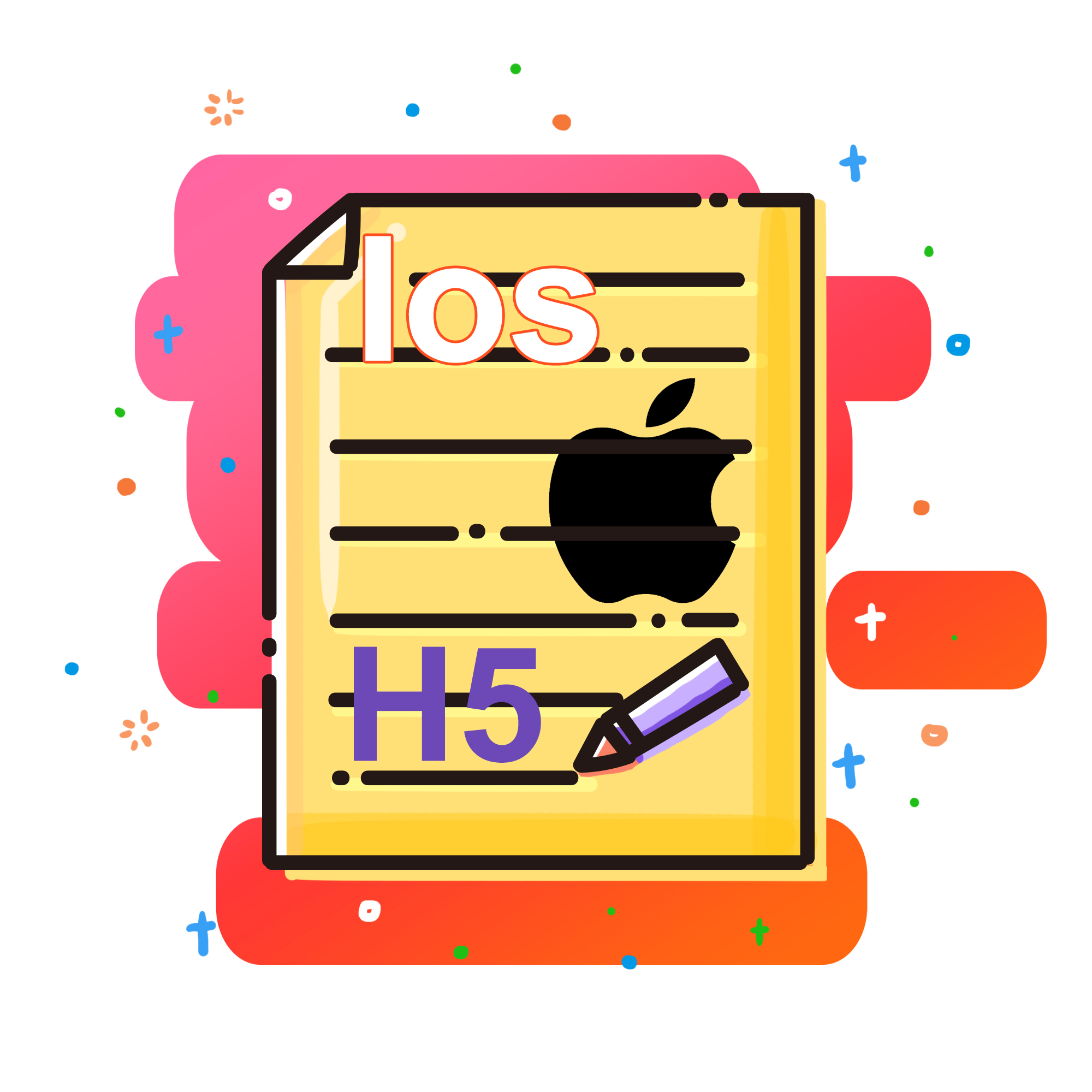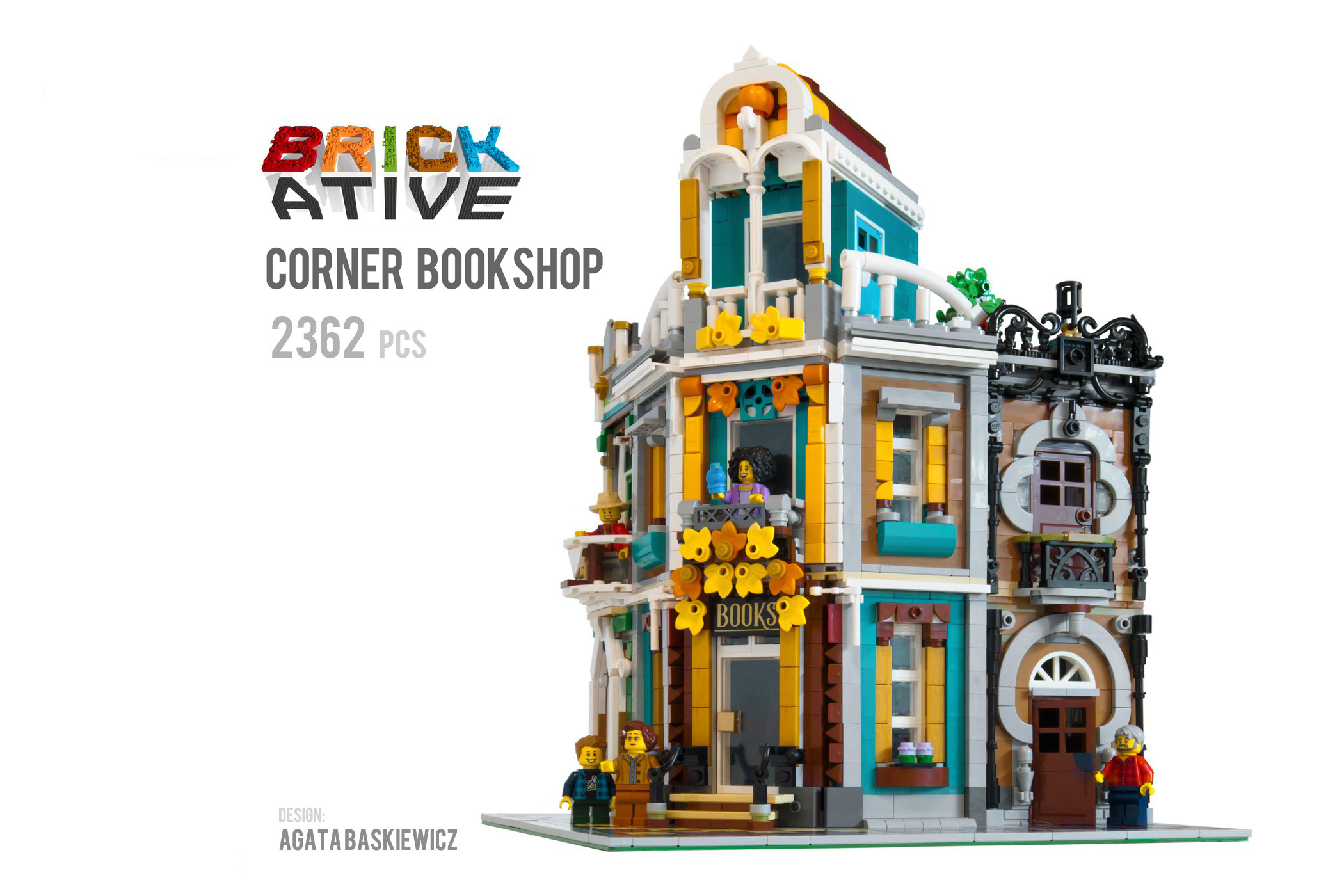1、准备工具
1.iPhone 配置实用工具;
2.可运行openssl的服务器(宝塔已经集成了);
3.网站域名已经获得SSL证书;
2、安装Iphone配置实用工具
1.下载iPhone配置实用工具Windows版。
2.打开后安装(一直下一步就行);
3.如果有提示无法找到apple.mobile.xxxx的提示,安装下面文件。
注:这个文件可以通过右键安装包。用winrar打开

3、配置描述文件
1.打开IPhone配置实用工具,选择配置描述文件。

2.点击“通用”,在右侧进行基本信息配置。
名称:设置中显示的名字;
标识符:参考例子com.xxx.xxxx(XXX可写域名或其他英文字母)
机构:设置中显示
描述:设置中显示
安全性:默认即可
自动移除描述文件:永不

3.点击左侧的Web Clip,进行配置:
标签:手机桌面显示的名字;
URL:网站地址
可删除:默认
图标:上传114*114带背景的PNG图片即可(不然默认是黑底)
预作图标:默认
全屏幕:勾选;

4.导出 配置文件,配置完成后点击左上方“导出”,在弹出的提示框中选择“无”,最后点击导出。(保存在一个文件夹内便于后续操作)

5.对配置文件进行“签名”操作
现把域名认证的SSL文件下载下来,最好是Apache格式的;

一般会有三个文件,把三个文件名改短一些,
www.mhsh.city.key改为abc.key 服务器端用于签名的证书
www.mhsh.city_public.crt改为abc.crt 服务器端用于签名的证书的秘钥
改完后把以上三个文件,加上配置好的描述文件,一起上传到宝塔的任意一个目录下。并且在目录中点击上方终端

在终端中粘贴以下代码,代码中红色部分要与你的文件名一致。
openssl smime -sign -in mhsh.mobileconfig -out signed.mobileconfig -signer abc.crt -inkey abc.key -certfile ca.crt -outform der -nodetach
运行成功后,刷新文件夹会多出来一个signed.mobileconfig的文件,这个就是签名过的描述文件了。
以上描述文件的配置与签名已经搞定了。下面进行网站的配置;
4、网站配置并解决WebClip自动跳转Safari及头部网址弹出
新建一个网页文件,我这里设置为udid.php,粘贴以下代码
<html xmlns="http://www.w3.org/1999/xhtml">
<head>
<meta http-equiv="Content-Type" content="text/html; charset=utf-8" />
<meta content="width=device-width, initial-scale=1.0, minimum-scale=1.0, maximum-scale=1.0,user-scalable=no" name="viewport" id="viewport" />
<title>下载配置文件</title>
<body>
<div id="content">
<a class="buttons" href="udid.mobileconfig" target="_blank">获取配置文件</a>
</div>
</body>
</html>代码中href=”udid.mobileconfig” 改为你的配置文件名及路径
然后手机操作,打开网页访问该页面后即可下载。





安装完成后可在手机界面查看到网站图标。
解决自动跳转Safari问题(无需重新生成配置文件)
一、将下面代码复制到每个网页的<head >标签中,请务必确保所有网页均写有此代码。
<script>if(("standalone" in window.navigator) && window.navigator.standalone){
var noddy, remotes = false;
document.addEventListener('click', function(event) {
noddy = event.target;
while(noddy.nodeName !== "A" && noddy.nodeName !== "HTML") {
noddy = noddy.parentNode;
}
if('href' in noddy && noddy.href.indexOf('http') !== -1 && (noddy.href.indexOf(document.location.host) !== -1 || remotes)){
event.preventDefault();
document.location.href = noddy.href;
}
},false);
}</script>二、点击网站任意链接会在头部跳出网址,显的不像app一样巨丑
新建文件,粘贴以下代码,重新生成配置文件,并在url中指向到该文件。
<html style="font-size: 96px;">
<head>
<meta http-equiv="Content-Type" content="text/html;" >
<meta http-equiv=" x-ua-compatible"="">
<script>
document.addEventListener('DOMContentLoaded', function() {
document.documentElement.style.fontSize = document.documentElement.clientWidth / 20 + 'px'
})
var coverSupport = 'CSS' in window && typeof CSS.supports === 'function' && (CSS.supports('top: env(a)') || CSS.supports('top: constant(a)'))
document.write('<meta name="viewport" content="width=device-width, user-scalable=no, initial-scale=1.0, maximum-scale=1.0, minimum-scale=1.0' + (coverSupport ? ', viewport-fit=cover' : '') + '" />')</script><meta name="viewport" content="width=device-width, user-scalable=no, initial-scale=1.0, maximum-scale=1.0, minimum-scale=1.0, viewport-fit=cover">
<meta name="viewport" content="width=device-width, user-scalable=no, initial-scale=1.0, maximum-scale=1.0, minimum-scale=1.0, viewport-fit=cover">
</head>
<body scroll="no">
<style mce_bogus="1">
body { margin: 0px; }
iframe {border: 0px;}
</style>
<iframe id="frame3d" name="frame3d" frameborder="0" width="100%" scrolling="auto" style="margin-top: -4px;" οnlοad="this.style.height=document.body.clientHeight-84" height="100%" src="你的网址" mce_src="你的网址"></iframe>
</body>至此已经全部配置完毕
2.不得将上述内容用于商业或者非法用途,否则,一切后果请用户自负。
3.若您需要商业运营或用于其他商业活动,请您购买正版授权并合法使用。
4.您必须在下载后的24个小时之内,从您的电脑中彻底删除上述内容。
5.如果您喜欢该内容,请支持正版,购买注册,得到更好的正版服务。
6.本站部分内容均由互联网收集整理,仅供大家参考、学习,不存在任何商业目的与商业用途。
7.在本网站提供的内容中,可能包含第三方的链接或广告信息,这些链接和信息不受本网站控制。本网站不对这些链接和信息的准确性,完整性或可靠性负责。访问这些链接的风险由用户自行承担。
8.本站提供的所有资源仅供参考学习使用,版权归原著所有。
9.我们非常重视版权问题,如有侵权请邮件或与站点客服联系处理。敬请谅解!E-mail:375505524@qq.com。